Data Lifecycle
Learn about the four step data lifecycle that allows for continuous improvement in the super.AI platform.
Super.AI enables a four-step data lifecycle that allows for continuous improvement to your project:
- Add data to your project to start the labeling process
- Monitor labeling progress through a variety of metrics
- Review outputs to provide feedback on how well the outputs match your needs and expectations
- Download results to begin using your labeled output within your own system
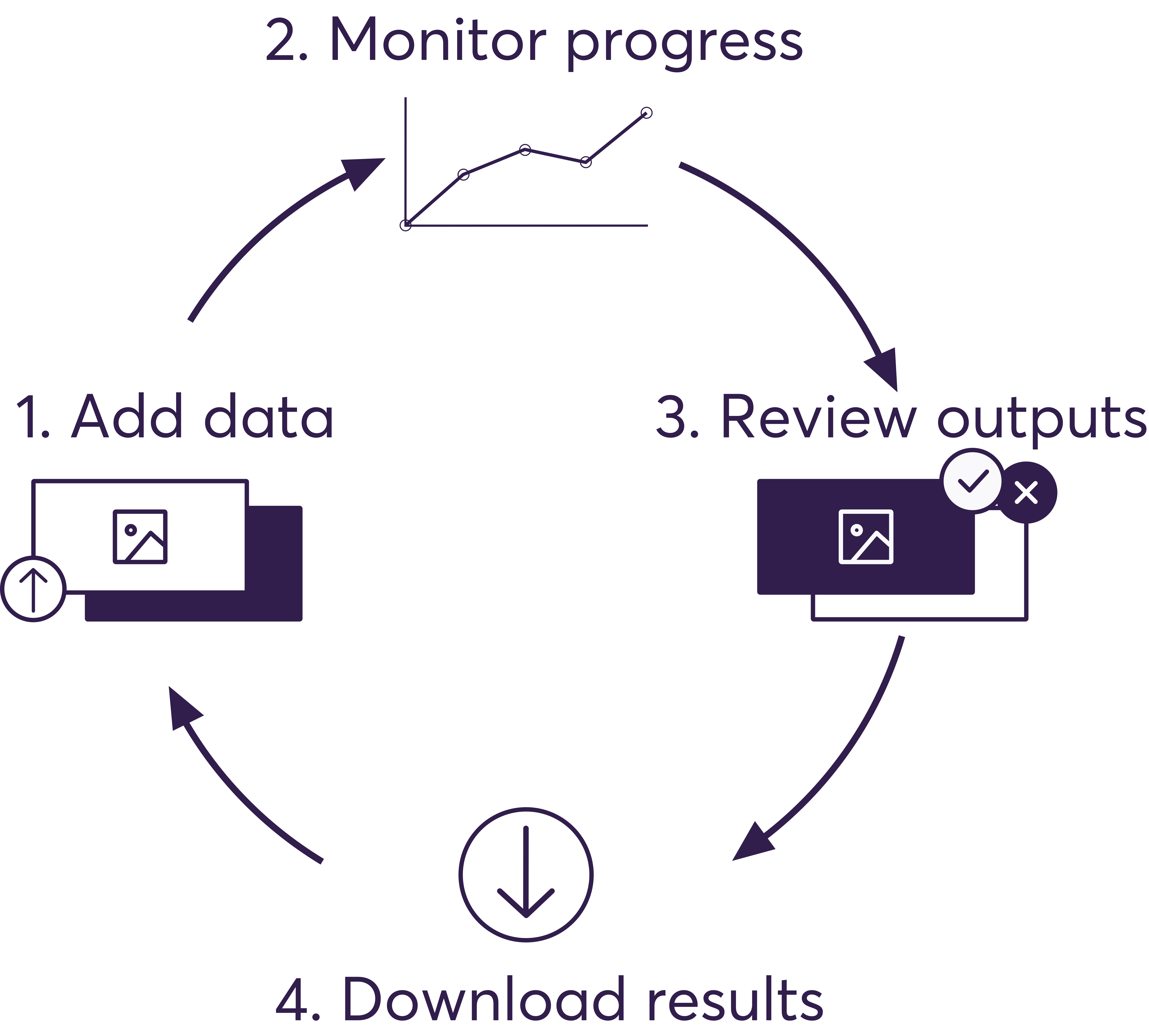
1. Add data to your project
Super.AI provides a variety of ways for you to add data points to your project for processing. Through the super.AI dashboard, you can upload files directly or easily add data in bulk by formatting your inputs in a JSON or CSV file. Our API also allows you to automate things using cURL, Python, or our command line interface (CLI).
Our free data storage allows you to securely store and access your files if you do not already have them hosted online.
2. Monitor progress
You can quickly gain an overview of how your project is moving along by taking a look at its statistics page in the super.AI dashboard. Here, we provide a snapshot of overall progress, labeling activity, and output reviewing.
If you would like quality estimates when monitoring, you need to create ground truth data. This is data that super.AI knows to be correctly labeled.
3. Review outputs
Reviewing data point outputs is an essential aspect of quality control within your projects. All you need to do is mark outputs as correct or incorrect using the super.AI dashboard review tool (there’s also the option to edit and relabel those that are incorrect).
The benefits of reviewing outputs are twofold:
- You provide us with feedback that we use to improve labeler performance and better understand what your project requires. Outputs you mark as correct are automatically turned into ground truth, which, as mentioned in the preceding section, enables you to monitor your project’s progress better.
- You gain insight into your data and task design as you will spot common mistakes, misunderstandings, and edge cases. Through this process, you can improve your instruction set and tweak your task design to improve the performance of your project.
4. Download results
At any time, you can download individual results, batches of results, or grab all your project’s data at once. You can choose to receive your results in either JSON or CSV format. This allows you to further process the data externally or begin using the labeled output to train your own machine learning model.
Updated 7 months ago
