

Software that helps companies capture, process, and record invoices for transactions and services often falls beneath the expansive accounts payable (AP) software category. However, when it comes to invoice processing automation, the most performant solutions may not be the ones that were built for AP automation specifically. Many of the best tools for extracting invoice data and inputting it into a centralized repository are general document processing solutions that leverage the latest artificial intelligence and machine learning models to accurately extract information from any invoice. These solutions typically include specialized parsers built to handle different document types.
This article is the first in a series of comparisons that will pit super.AI’s Intelligent Document Processing (IDP) technology against alternative options. To start, we will compare the super.AI Invoice Parser to the Microsoft Azure Form Recognizer invoice model (FRIM). This is a comparison, not a competition, in part because these solutions are fundamentally different:
Let’s explore what these applications do, including the pros and cons of each, as well as the situations they are best suited for.
The super.AI Invoice Parser is an Intelligent Document Processing (IDP) application built on top of our unified AI platform for unstructured data processing (UDP). Our solution is capable of processing 100% of complex invoices with guaranteed quality thanks a few unique features:
Invoice Parser allows users to specify what fields to extract from Invoices. Users upload their data (PDFs or images) and download results (CSV or JSON file) manually or via RestFUL APIs. Invoice Parser includes sophisticated role-based access control (RBAC) and HITL capabilities.
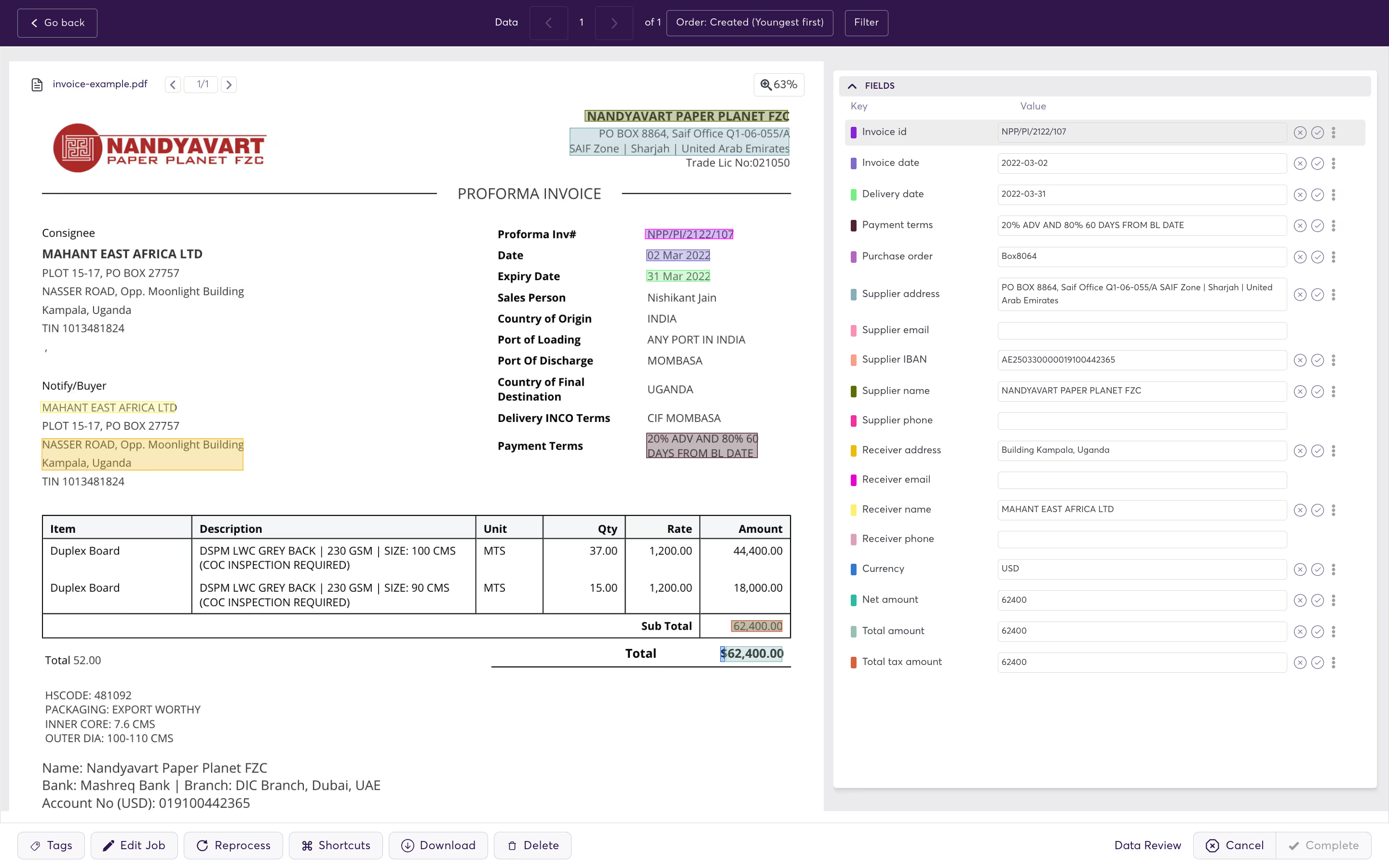
Microsoft Azure FRIM combines powerful OCR capabilities with deep learning models to analyze and extract key fields and line items from invoices. Invoices can be of various formats and quality including phone-captured images, scanned documents, and digital PDFs. The API analyzes invoice text; extracts key information such as customer name, billing address, due date, and amount due; and returns a structured JSON data representation. The model currently supports English, Spanish, German, French, Italian, Portuguese, and Dutch invoices.
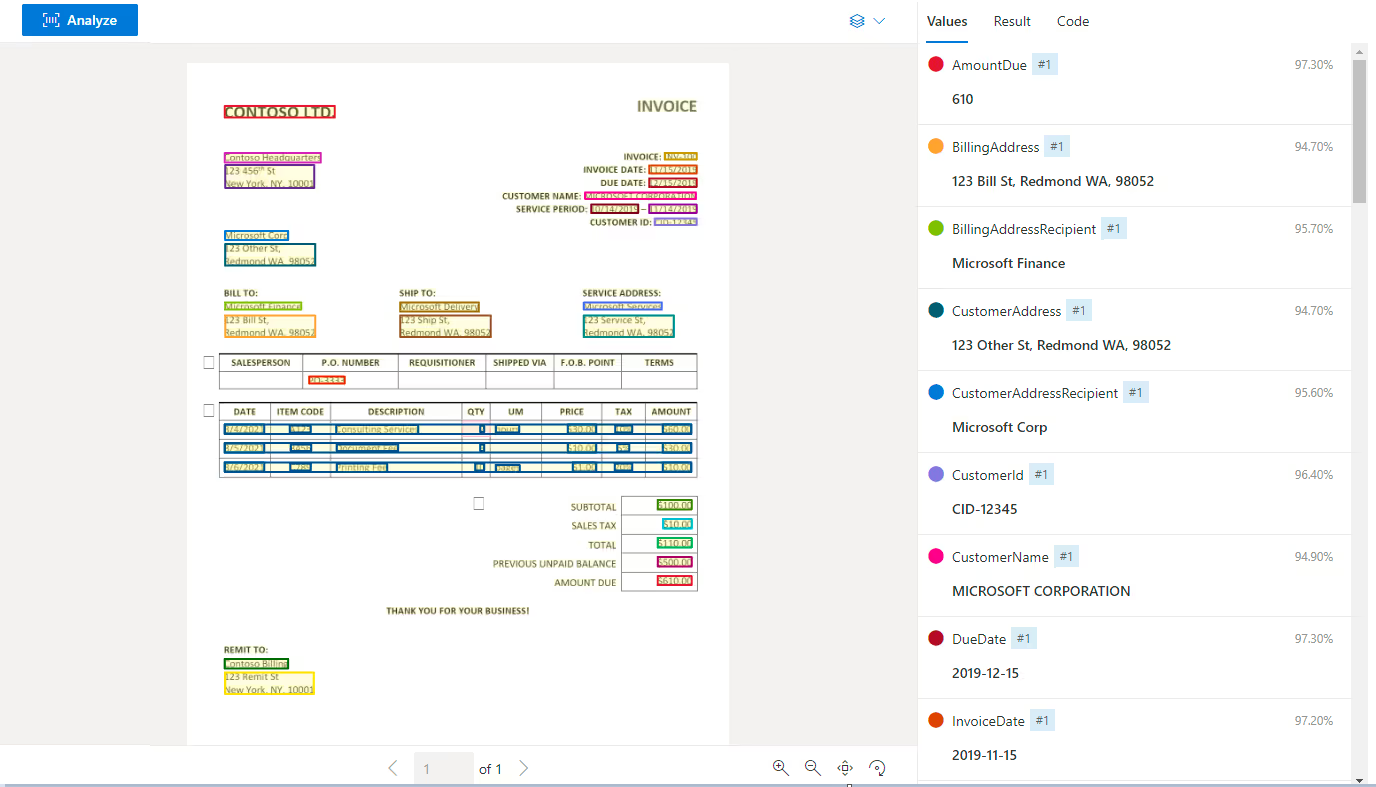
Microsoft allows users to sign up for an Azure subscription and create a Form Recognizer instance. Users can select Invoices from the pre-built models or upload models, then click on the “Analyze” button to extract a pre-configured set of fields from the invoice and download it in JSON format. Customers can also upload the document using an API call and download the results.
We aren’t just going to tell you our solution is better. The honest answer is… it depends. Both come with pros and cons, and therefore excel (or underperform) in different situations.
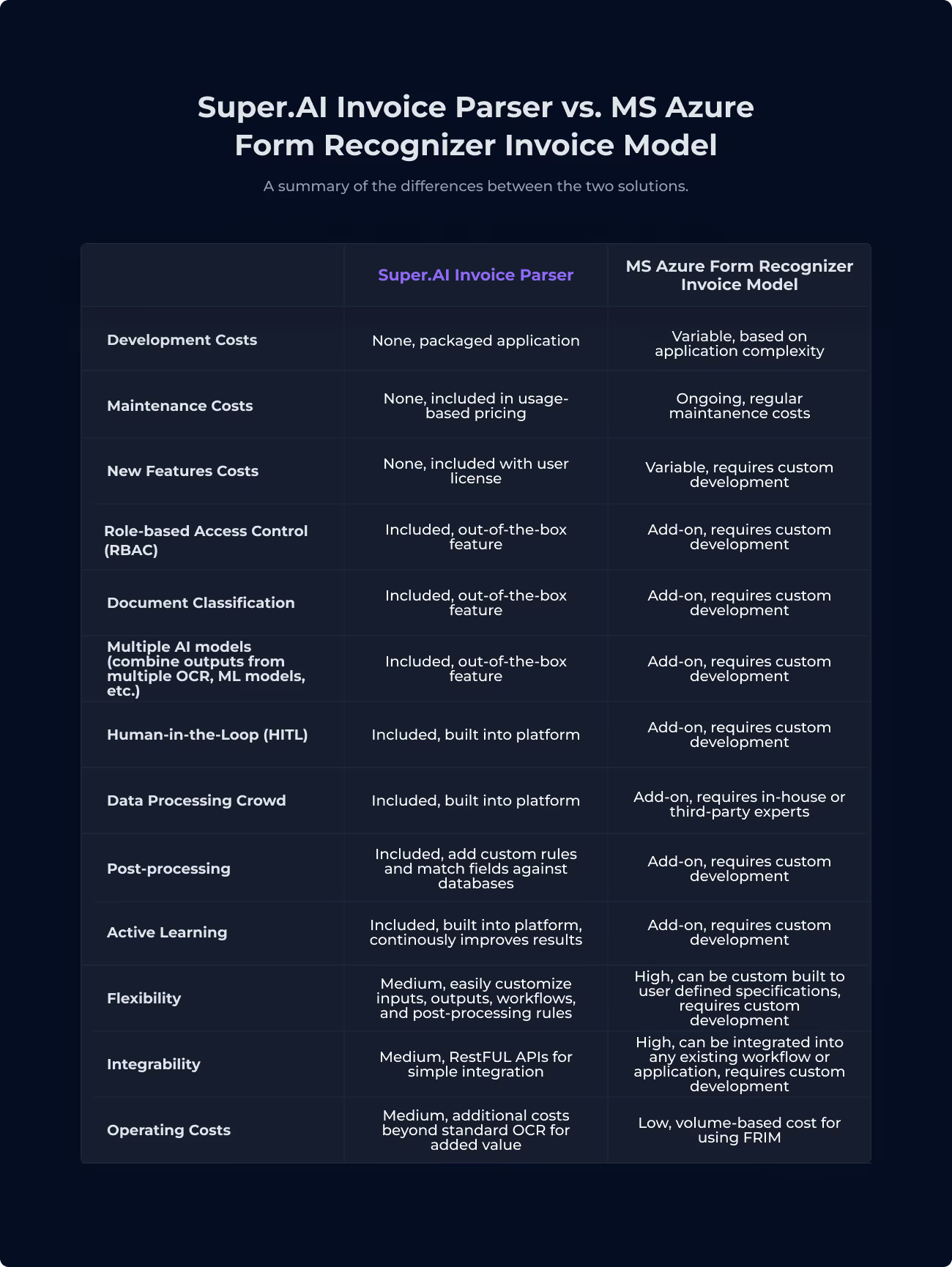
As a packaged IDP solution, the super.AI Invoice Parser gives users advanced capabilities out-of-the-box and can turn even the most complex invoices into a machine-readable format without custom development. Microsoft Azure Form Recognizer invoice model is a modern AI-powered OCR that offers improvements over first-generation OCR. It can process invoices at scale at a very low cost. However, it requires custom software development to turn it into a complete solution. Both have a place in the enterprise and should be selected based on the project goals and ready access to software developers.

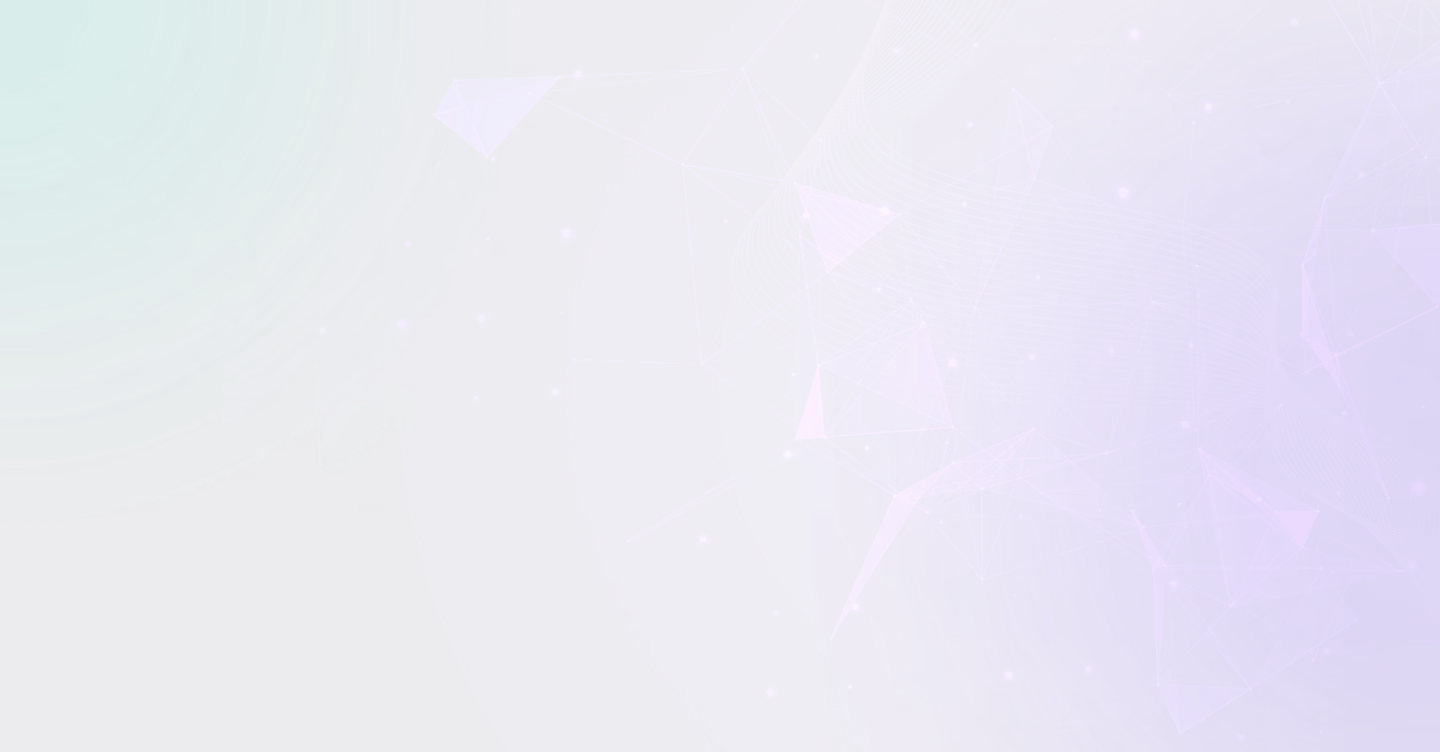
.svg)