

Accounts payable professionals often find that manually matching purchase orders, goods-received notes, and invoices is like playing a never-ending game of 'Whac-A-Mole'—just when you think you've got them all, another one pops up! Automating the purchase order (PO)-invoice matching process can significantly reduce the frustrations associated with manual matching, allowing accounting professionals to focus on more strategic tasks and enabling organizations to streamline their financial operations. As a result, many companies are turning to intelligent automation solutions to ease their core AP processes like PO matching.
This article will explore the benefits of automating PO matching with AI and also provide insights into the latest AI technologies available for automating PO matching, and how to implement them in your business. Whether you're a financial manager, an accounts payable professional, or a business owner, this guide is an essential resource for anyone looking to improve the efficiency and effectiveness of their payment processing.
In large organizations, manual PO matching can pose significant challenges. There are multiple invoices and PO data points to handle, which come in various formats such as word processor files, data entry files, structured XML documents from electronic data interchange, PDFs, and image files, as well as hard copies. Unifying all these documents is time-consuming and prone to errors, which can have serious consequences such as incorrect payments, invoice duplication, and loss of productivity and trust.
Dealing with exceptions is another issue. Exceptions refer to situations where the data in the PO does not match the data in the supporting documents such as Goods Received Notes, invoices, or contracts. These exceptions can occur due to various reasons, such as incorrect quantities, pricing discrepancies, incorrect item descriptions, etc. Accounts payable departments spend considerable time resolving issues and tracking down the missing or wrong information.
According to 22% of respondents in an IFOL survey, one of the most significant invoice processing challenges is the amount of time spent handling invoice exceptions, which can result in delays. Errors can result in penalties, late fees, product returns, and loss of business. 21% of the respondents admitted that poor invoice management had a negative impact on their credibility in vendor and supplier relationships. 20% of respondents identified significant issues with delays in goods and services deliveries.
There is also the risk of fraud and theft, with criminals posing as executives or suppliers to send fake invoices or requests for payment. According to Certified Fraud Examiners (ACFE), typical organizations lose 5% of their revenue to fraud each year. Vigilance is necessary to prevent such fraudulent activities.
Even in departments where there is some amount of digitization of information in the form of Enterprise Resource Planning (ERP) applications, a significant amount of human labor is required. From the time an invoice is raised or received to its entry into the ERP application, accounts payable personnel performs a seemingly endless list of chores.
These include opening and scanning the mail or physical invoices and purchase orders, retrieving them from an email box, portal, or physical envelopes, manually entering invoice information into the computer, matching invoices with purchase orders and delivery receipts, physically routing invoices and purchase orders to managers and approval personnel, resolving exceptions through cumbersome eyeballing and manual analysis, entering matched invoice information into the ERP, searching the ERP for duplication and omissions, reconciling invoices with payments, and updating vendor master data.
Endava’s study on the pain points of the AP department shows that invoice matching is the fourth largest challenge in the entire invoice management process.
.avif)
Many mid-sized companies use homegrown automation tools to address the unique challenges of the organization's technology systems and AP departments. However, these tools have limitations, and their inability to adapt to constantly changing business needs is a significant drawback. Maintaining, developing, and updating these tools requires a significant investment of resources, both fiscal and temporal. Homegrown tools can also quickly become outdated and obsolete. As a result, if an organization is experiencing growth and change with any regularity, building an in-house solution may not be the best choice.
Automated accounts processing/PO matching tools use advanced technology like robotic process automation (RPA), artificial intelligence (AI), and machine learning (ML). RPA technology imitates human actions in repetitive tasks, while AI technology mimics human judgment to extract information from POs, invoices, and receipts. ML, which is a subset of AI, utilizes algorithms such as neural networks to "learn from experience" and improve its accuracy over time. These technologies can be used together to extract pertinent data from invoices, POs, and other financial documentation and process them in a way that replicates the human workers. Modern Intelligent Document Processing (IDP) platforms leverage AI and human-in-the-loop (HITL) review to ensure data extraction accuracy is high enough to support highly automated PO matching workflows.
Using AI tools for PO matching provides several benefits, including
Automating PO matching with AI involves several steps, each of which plays a critical role in the overall efficiency of the matching process.
The first step in automated PO matching involves reading document formats. Since invoices, purchase orders, and goods-received notes can vary greatly in their layouts, text fonts, file formats, storage locations, and media of transmission, AI-enhanced automation is necessary to handle these variations. For example, some goods-received notes may be handwritten or include handwritten corrections or inclusions, which would not be easily readable using simple optical character recognition (OCR) alone. IDP systems that pair artificial intelligence with human reviewers are able to quickly adapt to these variations. Super.AI’s Data Processing Crowd has been engineered into our IDP platform to provide scalable, on-demand resources for training models on new document formats.
Once the documents have been read and processed, the next step is to identify tables. Most businesses follow the norm of arranging lists of goods and their quantities in tables, so identifying tables is a crucial step in the process. Our IDP platform offers robust tools for automating table detection, as well as manual modifications of table data. You can learn more about the table editor in our technical documentation.
POs contain a lot of other information necessary for matching, including the PO number, vendor name, authorizing employee, receiving department, specification identifier, date of issue, and dates of expected delivery. All these details can be accurately extracting using Intelligent Document Processing, then stored in a structured, queryable data format like JSON in a database or routed to the central enterprise resource planning (ERP) system. Similarly, invoices contain details like invoice number, date of issue, vendor name and identifier, terms of payment, and other important information that’s necessary for matching.
Receipt notes contain details of goods and quantities that were received and of those that were rejected. This information can also be extracted using IDP and transmitted to the database or ERP.
Matching products and services across invoices, goods receipts, and purchase orders is not simple due to differences in titles, descriptions, languages, or special codes like stock-keeping units or universal product codes (UPCs). Each document may also list the items in a different sequence. To overcome these challenges, automated PO matching uses smart data matching. Titles, descriptions, and information like SKU numbers are matched using large language models like GPT-3 to achieve human-level understanding.
Quantities of respective line items are matched while honoring tolerance settings, unit conversions, and locale formats. Similarly, the system matches prices while honoring currency conversions and locale formats. Such smart matching is handled by customization plugins that are configured with tolerance settings and unit conversion rules. For example, a PO specifies quantities in units of thousands, but the invoice includes full values. Or a purchase order issued in the U.S. uses pounds while the vendor uses kilograms for the benefit of their local logistics partner or customs authorities.
The above steps result in three sets of data:
Choosing the best tools for automating the PO matching process involves several factors that need to be considered. Here are some key factors to keep in mind:
PO matching is like a game of Jenga, except instead of removing blocks, you're trying to stack invoices on top of purchase orders without the whole thing collapsing. It's a delicate process that can leave you with a towering pile of paperwork or a big mess on the floor. But with intelligent automation, it's like having a magical Jenga tower that never falls down. You can stack invoices with ease and watch as the computer matches automatically. It's like having your own personal Jenga champion, without the risk of losing to your annoying cousin at Thanksgiving.

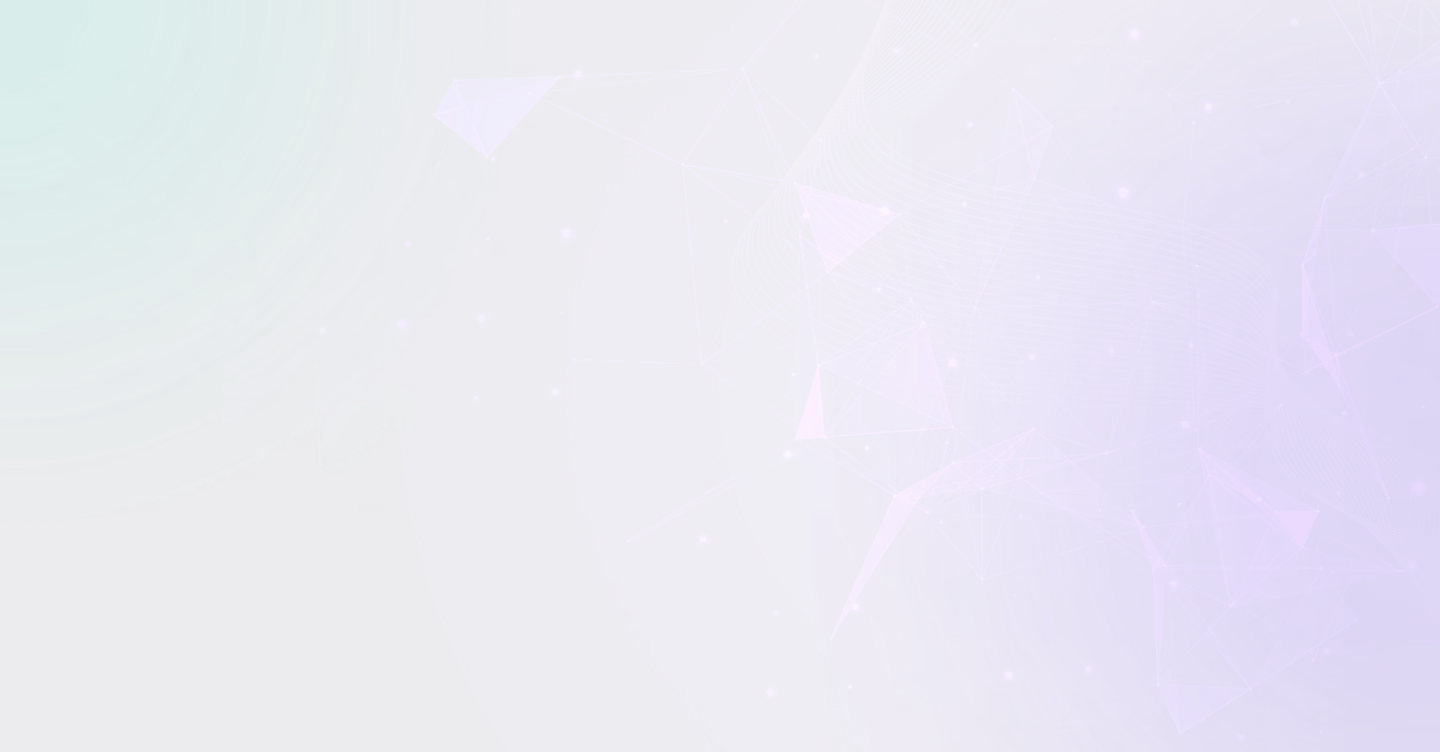
.svg)