What is OCR?
Optical Character Recognition (OCR) is a powerful technology that automates the process of extracting data from images of text. Rather than requiring manual data entry, OCR technology utilizes pattern recognition algorithms to convert the text in images into machine-readable text that can be easily edited, searched, and indexed.
This innovative technology has many practical applications that are widely used today, such as digitizing books, business documents, and vital historical records. OCR technology has even been used to help unlock the secrets of long-lost manuscripts, allowing scholars to access information that would otherwise be lost forever. In addition, OCR technology is also used in various industries to help streamline processes, improve accuracy, and make data retrieval faster and easier.
The history of OCR
OCR technology has a long history dating back to the early 1900s when several inventors and researchers began experimenting with ways to automate the process of reading text. One of the earliest OCR systems was developed by a British inventor named David Shepard, who received a patent for his OCR technology in 1914. In the 1920s and 30s, Emanuel Goldberg developed the “Statistical Machine”, which could be used to search microfilm archives using optical code recognition. This product was later bought by IBM. It was not until the 1950s that OCR technology began to be used more widely, thanks in part to the development of computers and the increasing need for automated data processing. The omni-font OCR developed by Ray Kurzweil circa 1974 was another milestone for the technology.
Over the next several decades, OCR technology continued to advance, with researchers developing new algorithms and techniques for improving the accuracy and efficiency of the recognition process. In the 1980s, for example, researchers began using artificial neural networks to train OCR systems, allowing them to better handle variations in font and handwriting.
Today, OCR is used to extract valuable information from unstructured data sources, making it more accessible and usable for various purposes. For example, OCR technology is extensively used to convert scanned documents into editable text files, or to extract text from digital images of signs, posters, or other visual materials. This can save time and effort, and make it easier to process and analyze large amounts of unstructured data.
How does OCR work?
At a high level, OCR typically involves several steps. First, the text to be converted is scanned or photographed using a scanner or digital camera. This creates a digital image of the text. Next, the OCR software analyzes the digital image to identify the individual characters in the text. An OCR engine works by analyzing the pixels in an image and attempting to determine which ones represent letters or numbers. This is done using advanced algorithms and a set of pre-defined rules for how letters and numbers typically look in a particular font and size. Once the text has been identified, the OCR engine converts it into a machine-readable format, such as a text file or an editable document. This allows the text to be searched, indexed, and edited using a computer.
However, this description is an oversimplification that leaves out much of what makes modern OCR so powerful. Below is a more detailed description of the core elements of modern OCR, including pre-processing, layout analysis, and character recognition.
Pre-processing
In this step, the image is prepared for OCR through tasks such as removing noise and enhancing the contrast of the text. Several steps may be performed during pre-processing including:
- Deskewing the image to correct for any rotations or distortions. This is done by algorithms that identify horizontal and vertical lines in the image and use them to calculate the angle of rotation.
- Cropping the image to remove any unnecessary background elements. This can be done manually by the user or automatically using algorithms that detect the edges of the text and trim the image accordingly.
- Adjusting the contrast and brightness to improve the visibility of the text. This involves use of techniques such as histogram equalization or gamma correction.
- Converting the image to a grayscale or binary format. This is done by algorithms that calculate the average intensity of each pixel in the image and map it to a corresponding grayscale or binary value.
- Removing noise from the image. This is done using filters or morphological operations that identify and remove isolated pixels or small groups of pixels that do not belong to the text.
Layout analysis
This step involves identifying the positions of the individual characters in the image and grouping them into words and sentences. The steps in layout analysis in OCR may include:
- Identifying the overall layout of the document, including the page margins, columns, and any other structural elements.
- Identifying the individual elements in the document, such as text blocks, images, and tables.
- Analyzing the spatial relationships between these elements, such as the distances and angles between them.
- Using this information to create a visual representation of the document's layout, such as a diagram or map.
- Using the layout information to guide the OCR process and improve the accuracy of the recognized text.
Character recognition
In this step, the individual characters are recognized using pattern recognition techniques. This involves comparison of the characters with a large dataset of known characters. The steps in character recognition may include
- Segmenting the image into individual characters or words, using algorithms that identify the edges and shapes of the text.
- Recognizing the individual characters or words, using a trained model that maps the visual features of the text to corresponding letters or words.
Many different types of features can be used in OCR, depending on the specific characteristics of the text and the image. Some common examples of features used in OCR include the shape and size of the characters, the relative positions of the characters in the text, and the presence of distinctive patterns or strokes within the characters.
Post-processing
In this step, the recognized text is cleaned to correct any errors and make it more readable. This may involve spell-checking, punctuation correction, and other tasks. Several steps may be performed during post-processing in OCR. These steps may include:
- Spell checking and grammar checking to correct any errors in the recognized text. This is done using algorithms or software tools that compare the recognized text to a dictionary or other reference source.
- Formatting the text to match the original document as closely as possible. This can include applying the same font, font size, and layout as the original document, as well as any other formatting details such as bold or italic text.
- Identifying and correcting common OCR errors, such as transposed or missing characters. This can be done using algorithms or software tools that compare the recognized text to the original image or a reference document.
- Applying language-specific rules or conventions. This can include rules for hyphenation, capitalization, punctuation, and other language-specific features that may affect the accuracy and readability of the recognized text.
Machine-readable output
The final step is to output the recognized text in a format that can be used by other applications, such as a text file or a document. The output from OCR is typically a string of text that represents the text that was recognized in the image. This text can then be used for a variety of purposes, such as indexing and searching documents.
The quality of the output from OCR can vary depending on many factors, such as the quality of the original image, the resolution of the image, and the capabilities of the OCR software. In some cases, the output from OCR may contain errors or the OCR may not recognize certain characters correctly. In these cases, it may be necessary to manually review and correct the output from the OCR software.
Types of OCR
There are different types of OCR, each with its strengths and limitations. Some common types of OCR include:
- Handwritten OCR: This type of OCR is designed to recognize and convert handwritten text into machine-readable text. Handwritten OCR is often used to process handwritten documents, such as historical documents or written notes.
- Printed OCR: This type of OCR is designed to recognize and convert printed text, such as text from books, magazines, or other printed materials. Printed OCR is often used for digitizing books and other printed materials for easy access and storage.
- Off-line OCR: This type of OCR is used to process scanned images of text. The text is recognized and converted into machine-readable form, but the original image is not changed or altered in any way.
- Online OCR: This type of OCR is used to process text that is already in a digital format, such as text from a scanned document or a photograph taken with a smartphone. Online OCR can be used to convert digital images of text into machine-readable text quickly.
In terms of functionality, OCRs may be full-page OCR or zonal OCR.
- Full-page OCR is the technology to scan an entire page of text and convert it into a digital format. This means that the OCR software will attempt to recognize and convert all the text on the page, regardless of its location or arrangement. Full-page OCR is often used for documents that have a lot of text on each page, such as books or newspapers.
- Zonal OCR, on the other hand, refers to the process of using OCR technology to only scan and convert a specific area or "zone" of a page. This means that the user can select a specific area of the page and the OCR software will only attempt to recognize and convert the text within that area. Zonal OCR is often used for documents that have only a small amount of text on each page, or for documents where the text is arranged in a specific way, such as a form.
Benefits and Challenges of OCR
One of the main benefits of OCR is its ability to quickly and accurately convert large amounts of text into a digital format, which can save time and effort compared to manually typing out the text. This can be especially useful for organizations that have a large number of documents to process, such as libraries, government agencies, and businesses.
Another benefit of OCR is that it can improve the accessibility of text. For example, OCR can be used to convert printed books into digital formats that can be read by assistive technologies, such as text-to-speech software, which can make the content of the books more accessible to people with visual impairments.
Despite these benefits, OCR technology also has its challenges. One of the main challenges is that OCR is not always 100% accurate, and errors can sometimes occur during the recognition process. This can be due to a variety of factors, such as the quality of the original document, the font and formatting of the text, and the presence of any variations or distortions in the text.
Another challenge with OCR is that it is not always able to recognize text in images or scanned documents due to factors such as poor lighting, blurriness, or damage to the original document. In such cases, OCR technology may not be able to accurately recognize the text, and manual intervention may be required.
The use of AI in OCR
Artificial intelligence (AI) tools such as machine learning (ML), deep learning, and natural language processing (NLP) can improve the accuracy and reliability of OCR and overcome many of the challenges mentioned above. AI algorithms embedded in OCR systems can be trained on large datasets of text images to improve their ability to accurately recognize text, even in challenging scenarios such as low-quality scans or images with distorted text.
AI can also be used to develop more advanced OCR algorithms that can recognize a wider range of fonts and text styles. This can be useful for improving the accuracy of OCR in scenarios where the text to be recognized is not in a standard font or has complex formatting.
Additionally, AI can be used to develop OCR algorithms that can handle a wider range of languages and writing systems. This can be useful for organizations that need to process documents in multiple languages, as it can enable OCR technology to accurately recognize text in any language.
In addition to improving the accuracy of OCR, AI can also be used to automate other steps of the OCR process. For example, AI can be used to automatically pre-process images to improve their quality before they are passed to the OCR system or to automatically correct errors in the output from the OCR system.
Some specific Machine Learning/Deep Learning techniques that are used in OCR include:
- The sliding window technique is a method used in computer vision to detect objects in images. It involves dividing the image into a grid of overlapping windows and applying a classifier to each window to determine if it contains an object of interest.
- Single shot detectors, also known as one-stage detectors, are a type of object detection model that predicts both the bounding box coordinates and class labels for objects in an image in a single pass through the network. This contrasts with two-stage detectors that first generate a set of candidate object locations and then apply a classifier to each candidate to determine the final object detections.
- Region-based detectors, on the other hand, are a type of object detection model that uses a set of predefined regions of interest (ROIs) to identify objects in an image. These ROIs are typically generated using a sliding window or other mechanism, and the classifier is applied to each ROI to determine if it contains an object of interest.
- EAST (Efficient accurate scene text detector) is a popular scene text detection algorithm that uses a single shot detection approach. It uses a convolutional neural network (CNN) to predict the bounding box coordinates and class labels for text in an image. EAST is known for its efficiency and accuracy, making it a popular choice for applications that require fast and accurate scene text detection.
OCR Use Cases
OCR is typically used in the following ways:
- Digitizing books and other printed documents: OCR can be used to convert printed books and other documents into digital formats, such as PDF or e-book files. This can make it easier to search, index, and access the content of the documents.With OCR, old or fragile documents can be digitized and preserved for future generations without damaging the original documents. The use of OCR in the Gutenberg project has made it possible for people all over the world to access a vast wealth of knowledge and literature that would otherwise be difficult or impossible to obtain.
- Extracting text from scanned documents: OCR can be used to extract text from scanned documents, such as contracts, invoices, and receipts. This can save time and effort compared to manually typing out the text and can improve the accuracy and reliability of the extracted data.
- Transcribing text from images: OCR can be used to automatically transcribe text from images, such as photographs or screenshots. This can be useful for quickly extracting text from images, such as captions or labels, without the need to manually type out the text.
- Improving accessibility: OCR can be used to convert printed books and other documents into digital formats that can be read by assistive technologies, such as text-to-speech software. This can make the content of the documents more accessible to people with visual impairments.
- Processing forms and surveys: OCR can be used to automatically process information from forms and surveys, such as applications, questionnaires, or feedback forms. This can save time and effort compared to manually entering the information into a database or spreadsheet.Indexing and search: OCR can be used to index the content of scanned documents and images, making it easier to search and retrieve specific information. This can be useful for organizations that have large collections of documents and need to quickly access specific information.
Industry-specific OCR use cases include:
- Financial services: OCR can be used in the banking and finance industry to extract data from documents such as bank statements, invoices, and contracts. This allows for the efficient processing of financial transactions and the automation of manual data entry tasks.
- Healthcare: OCR can be used in the healthcare industry to extract information from medical records, such as patient information, diagnoses, and treatment plans. This allows for the efficient management of patient records and the automation of administrative tasks.
- Government: OCR can be used by government agencies to extract data from documents such as forms, contracts, and ID cards. This allows for the efficient processing of government services and the automation of manual data entry tasks.
- Education: OCR can be used in the education industry to extract data from documents such as student transcripts, grades, and test scores. This allows for the efficient management of student records and the automation of administrative tasks.
- Research: OCR can be particularly useful for researchers who need to access a large number of journal manuscripts quickly and efficiently. OCR can also be used to convert scanned images of equations, figures, and other visual materials into text, which can help in creating manuscripts for publication.
- Logistics: OCR can be used to automatically extract information from scanned documents, such as the sender and recipient's addresses, the contents of the shipment, and the shipping dates. This information can then be used to track and manage shipments, as well as to generate reports and analyze data.
- Supply Chain: OCR can be used to automatically scan and process invoices, shipping labels, and other documents, reducing the need for manual data entry and reducing the risk of errors. This can help improve the efficiency and accuracy of supply chain operations, and ultimately lead to cost savings and improved customer satisfaction.
- Legal: OCR can be used to automatically scan and process contracts, court orders, and other legal documents, making it easier to search for specific information and identify relevant documents. This can help improve the efficiency and accuracy of legal workflows, and ultimately lead to better outcomes for clients.
OCR and super.AI
OCR technology allows businesses to automate the process of extracting text from images and scanned documents, which can save time and reduce the need for manual data entry. This can help businesses streamline their processes and enhance efficiency. When combined with AI tools, OCR technology is reliable and accurate and can prevent serious errors that can arise from manual data entry. The elimination of errors is critical for businesses that rely on accurate data for decision-making. OCR technology can also enable logical digitization of data that allows businesses to search for specific words or phrases within scanned documents and images. This can help businesses to save time and improve the efficiency of their operations.
OCR is just one component in the process of automating document processing. Super.AI’s Intelligent Document Processing (IDP) offers a comprehensive approach to document automation that helps business process 100% of complex documents. Learn more about our technology and how it might benefit your business by:



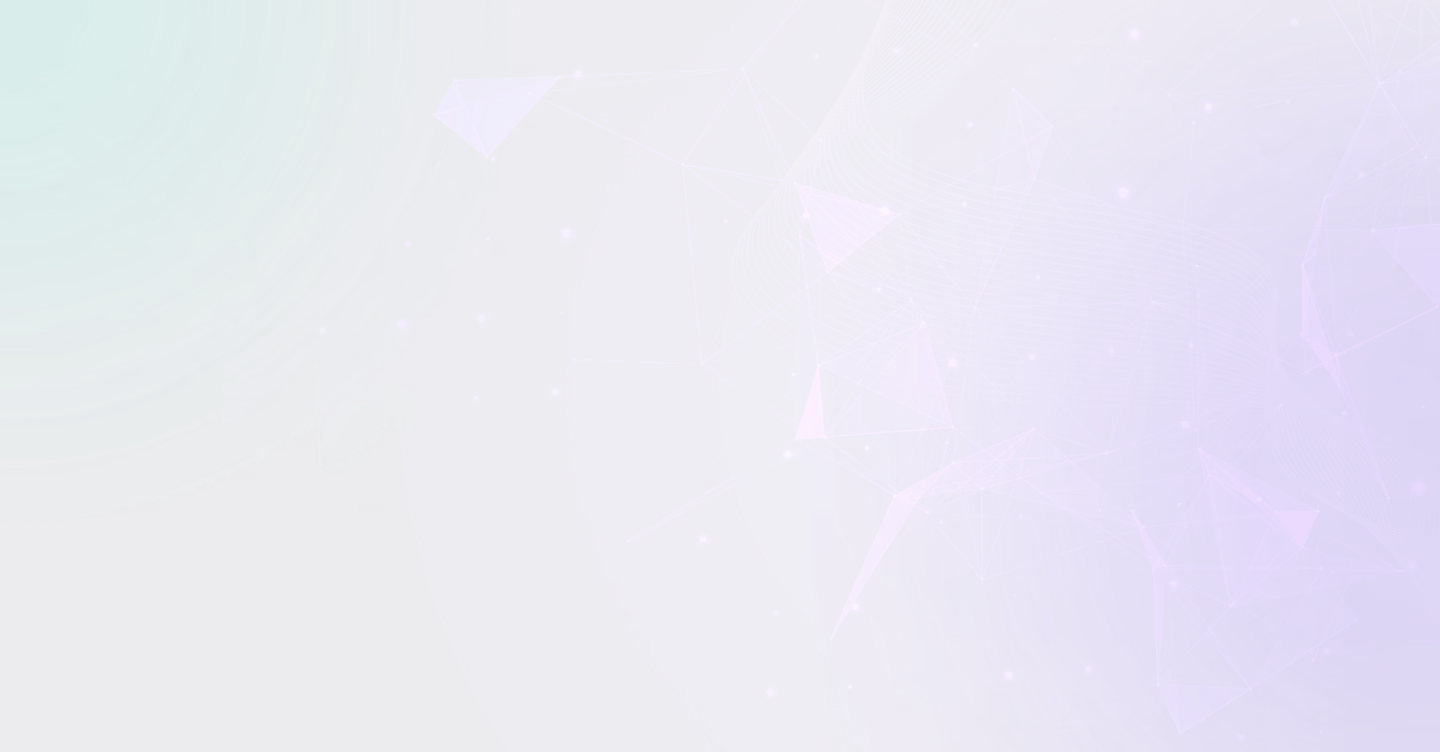
.svg)