

Businesses have been trying to automate invoice processing for more than 20 years. Their motivation is simple: manual invoice processing costs $10-40 per invoice, and automation can lower the costs and processing time by over 80%.
In recent years, invoice processing software has evolved from Optical Character Recognition (OCR) to Intelligent Document Processing (IDP), incorporating increasingly sophisticated artificial intelligence (AI) and machine learning (ML) capabilities. However, a lack of invoice formatting standardization has hindered automation. Vendors rarely structure their invoices the same way, and they can include tables that span multiple pages, handwritten notes, logos, watermarks, stamps, and signatures. All this complexity has made automation rates beyond 60% rare and elusive.
This article explains how to use Super.AI’s Invoice Parser, a document automation tool powered by our next-generation Intelligent Document Processing (IDP) solution. Built on top of our unified AI platform for Unstructured Data Processing (UDP), Super.AI IDP helps organizations achieve document processing automation rates of 95% or higher.
Super.AI leverages AI/ML to achieve higher automation rates while shielding the business user from complexity that comes with the technology. A business user simply needs to upload the invoice and download the results, without worrying about set up, tuning, and whatever else is happening under the hood.
The Invoice Parser application is available for anyone to try in our marketplace. Automatic invoice processing with Super.AI involves a few simple steps:
To get started, simply import machine-readable or scanned documents via the UI or API.

Next, the user selects the fields to extract from an invoice.

Super.AI then goes to work in the background, breaking processing down into a series of smaller, simpler tasks. Each task is automatically routed to the best AI model, software bot, or human worker for processing. The results from various workers are intelligently combined into a unified output. If the results exceed the user-defined quality threshold, they are immediately available for download. Super.AI is the only UDP/IDP platform that guarantees the quality of results. Quality assurance (QA) reviewers can review the processed documents at any time.

Documents that do not meet the user-defined quality threshold are routed to human-in-the-loop (HITL) for quality assurance and processing. Business can use their own in-house experts, third-parties, or the Super.AI Data Processing Crowd—a ready-to-deploy resource pool of skilled, crowd workers that can tackle data labeling, post-processing, and exception handling.
Super.AI is the only vendor in the UDP/IDP space that offers a data processing crowd to help you train models during setup and for ongoing post-processing, quality assurance, and exception handling. This uniquely offering allows businesses to have 100% of their document processing needs fulfilled with guaranteed quality, at a much better price than traditional Business Process Outsourcing (BPO) options.

Extracted data can be downloaded in a structured format via the graphical user interface (GUI) or the application programming interface (API). The original document can be saved for QA or deleted.

.png)
The Invoice Parser application was created using our intuitive data programming language, and **built **within the Super.AI unified AI platform. The power of our platform is its ability to replace point AI solutions for different data types (e.g., documents, emails, images, video, etc.) and applications (e.g., IDP, data redaction, data enrichment, etc.) with a single unified platform. To give you an idea of what the platform is capable of we’ve summarized how it works for the Invoice Parser data program.
Super.AI’s unified AI platform allows users to break down complex processing into simpler tasks and make trade-offs between quality, cost, and speed at the project or task levels. These parameters are used to determine the correct combination of AI, human, and software workers to guarantee the desired results. For the invoice parser, these thresholds come predefined, but can be customized for each customer upon request.
Within the data program, invoice processing is broken down into the following steps:
The trial version of the Invoice Parser comes with pre-selected AI and software workers for each task however, these can be easily modified to accommodate customer requirements. Each task can be routed to more than one AI model, if needed, for faster learning and/or higher accuracy. For the most difficult tasks, such as handwritten notes in unsupported languages, the task can be routed to human-in-the-loop. For some tasks, such as post-processing, software rules and fuzzy matching can be modified to accommodate company-specific validation rules.
The workflow engine is a critical component of the super.AI platform.
It performs the following functions:
The power of this approach is that, initially, Super.AI leverages the best available models to process your data, but quickly learns from other models to create its own model to continuously increase automation rates and drive down costs.
Super.AI is a ready-to-use enterprise-grade business application that can be placed immediately into production. Businesses typically see higher accuracy than legacy data capture and IDP solutions within weeks. Don’t take our word for it, give it a try yourself:
.png)

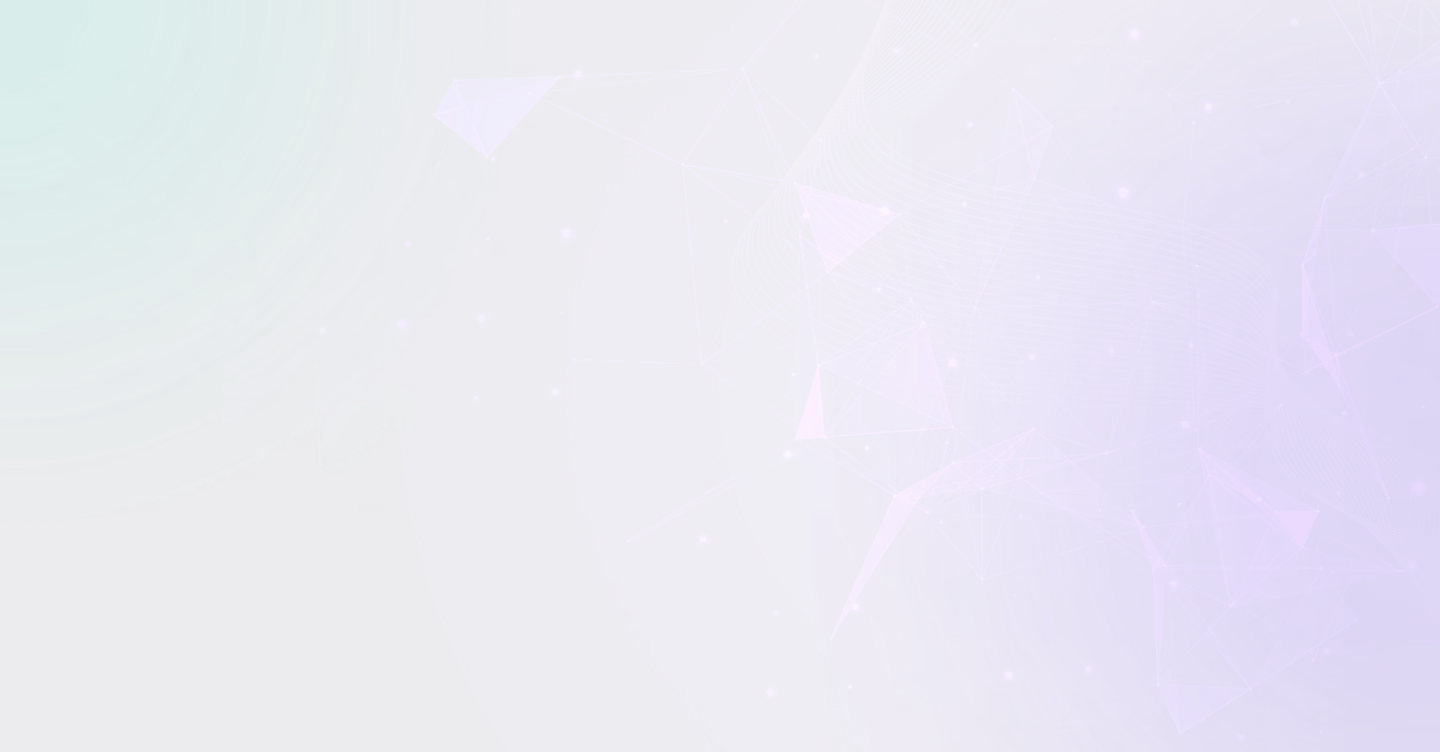
.svg)