

Almost every business that buys and sells goods and services needs to process purchase orders (POs). Many companies still process POs manually, which is a time-consuming, costly, and error-prone. By automating purchase order processing, you can save time and costs and avoid mistakes. In this article we will provide overview of PO process and guidance on automating the purchase order processing to reduce processing costs by up to 90%.
A purchase order is a formal request to a vendor to provide goods or services to your business. It includes all of the necessary information about the goods or services that you are requesting.
.png)
Purchase order includes the quantity, agreed-upon price, delivery date, and any other specific instructions. A typical purchase order includes the following information:
In business, the terms "purchase order" (PO) and "invoice" are often used interchangeably, but they actually refer to two different documents.
A purchase order is a document that is issued by a buyer to a seller, specifying the type, quantity, agreed-upon price, and quality of goods or services that the buyer intends to purchase. A purchase order is usually created before the seller provides the goods or services, and it serves as a contract between the buyer and seller.
An invoice, on the other hand, is a document that is issued by a seller to a buyer, specifying the amount of money that the buyer owes for the goods or services that they have received. An invoice is usually created after the seller has provided the goods or services, and it serves as a record of the transaction.
Purchase orders help businesses keep track of all the goods and services they spend resources on. The purchase order process includes all the steps required for a business to generate, approve, validate, manage, and track POs. This begins when there is a reason to create an invoice and continues through to the point of delivery or sale.
Although there is variability within companies, there are a few core elements that are common to most purchase order process workflows:
Automating purchase order processing can save your business time and money. However, successful automation requires overcoming following challenges:
There are many software solutions available for processing incoming purchase orders. However, most still require manual data entry or reliance on third-party solutions for automation.
Companies have traditionally used data capture solutions in conjunction with their CRM and ERP solutions to reduce manual data entry of incoming POs. However, data capture solutions rely on legacy OCR technology and require a template for each purchase order type, making them cumbersome for processing the long tail of POs.
Recently, Intelligent Document Processing (IDP) solutions have emerged that leverage more advanced OCRs and are easier to setup and use. However, many still use proprietary AI that is hard to train and maintain, does offer not guarantee outcomes, and requires extensive post-processing resources.
Next-generation IDP solutions from companies like [super.AI](http://super.AI) address the limitations of first generation IDP solutions. They can automatically select the best commercially available AI, human, or bot to process a document, guarantee outcomes, and provide and fully-managed pool of crowd-sourced resources for training, setup, and ongoing post-processing and exception handling. The net results is higher automation rates, lower cost, and hassle-free operation.
Benefits of automating the purchase order process
The purchase order process is one of the most important aspects of any business. Some of the main benefits of automating the purchase order process include:
Overall, automating purchase order processing can save your business time and money. By automating the process, you can eliminate manual data entry, reduce errors, and improve efficiency. For more information on intelligent document processing, check out the following resources:

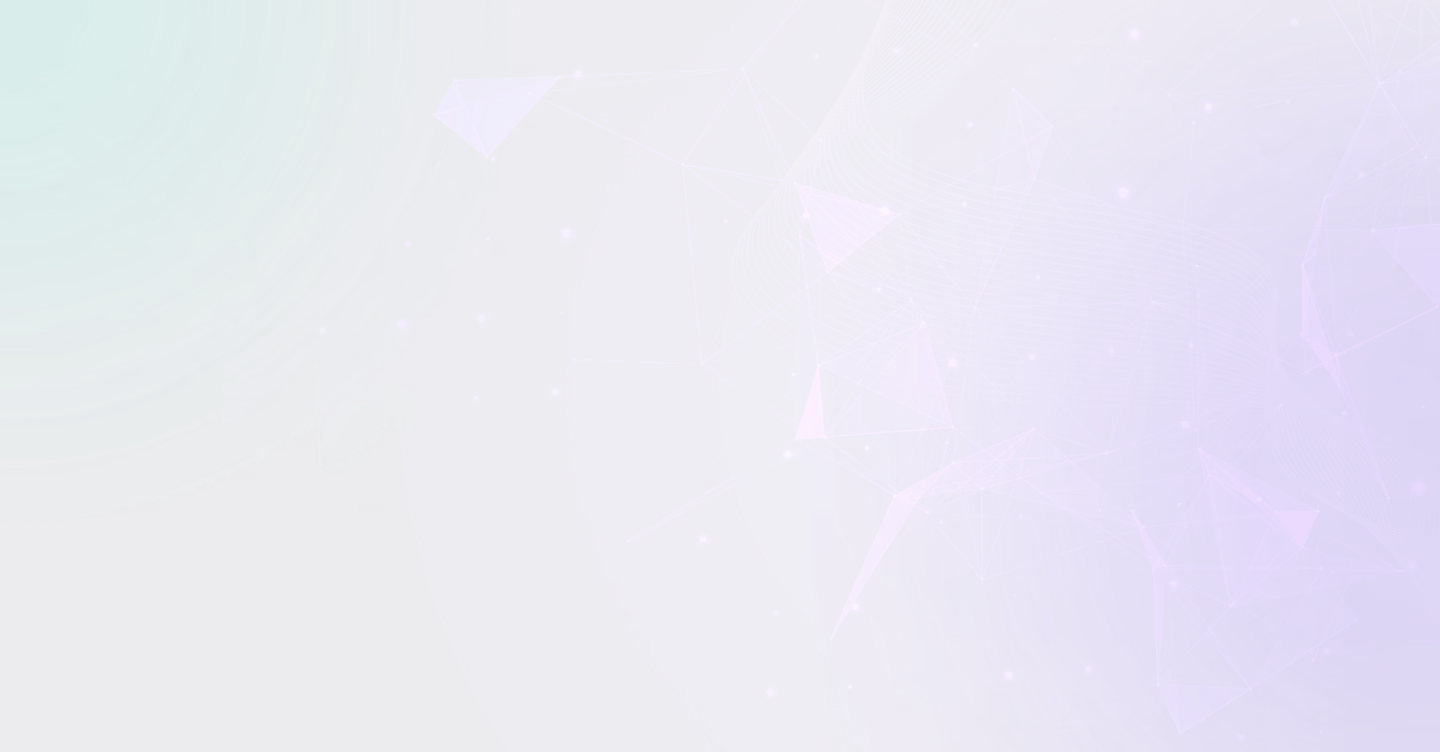
.svg)